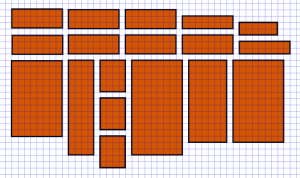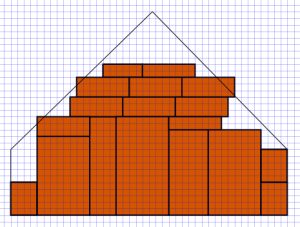I already talked about it in previous blog posts: I am renovating a small home. It requires a lot of planning and even then, it is not always easy to get a good idea of what the end result will be like. That’s where digital tools have helped me tremendously. You have a paper plan, but don’t quite know what it will look like from the inside: get yourself a 3D modelling program. You don’t know how many lights you need and where to place them: start rendering.
Today’s problem is much more down to earth, but, for some, many times as important: closet space. If you take a look at your current dwelling, you might not realize how much stuff you have. Even if you don’t need it all, it’s always interesting to make sure that you have enough space in the next house or apartment to store it all (because, really, when are you going to find the time to sort it).
The smaller the space gets, the more important planning is. If you have a mansion, you probably won’t need to worry, but if you have anything smaller, it’s definitely worth considering where you are going to put everything.
So that’s the problem, but how to deal with it. Well, I started with what we currently have available as clothing storage. Right now it’s a bit all over the place, so measuring it all took some time.
 Next, I wanted to place it in the bedroom where, logically speaking, it all belongs. I could have used SketchUp once more for this task, but in this case, I think it would have been overhead to start messing in 3D (the depth of pretty much any closet is the same). So I ended up with a little gem, called Inkscape. Until a few days ago, I had never heard of this open source tool, but I must say it’s really polished and professional. It’s sort-of The Gimp for vector graphics. But add some
Next, I wanted to place it in the bedroom where, logically speaking, it all belongs. I could have used SketchUp once more for this task, but in this case, I think it would have been overhead to start messing in 3D (the depth of pretty much any closet is the same). So I ended up with a little gem, called Inkscape. Until a few days ago, I had never heard of this open source tool, but I must say it’s really polished and professional. It’s sort-of The Gimp for vector graphics. But add some
additional user-friendliness (I never could get over The Gimp’s user interface, but must admit I never tried very hard)
I created an empty document, put the grid on something reasonable: every 10 units (for me those are cm’s, pick your favorite) and started drawing everything I had measured. You’ll only need a few tools:
- The rectangle tool for all rectangular space (duh).
- If you have irregular shaped storage, use the line tool. Just click once to start a line and click once more at the end. Make sure you connect the other lines (the little square should be filled).
It took me a whole 10 minutes to get this storage layout:
With that done, I used the line tools to recreate the wall where I wanted to put the closets. If you have multiple locations available, you might want to add some more walls. Easy enough.
And now the game starts. I dragged everything onto the wall and was happy to notice that everything fits. There probably is a better solution, but finding the best one is apparently not that easy. It doesn’t matter much anyway as I’m not that fond of recreating the exact same set of closest. The configuration will need to be a little different, but there certainly won’t be less space.
There are actually many more uses. If you are not too fond of 3D or you can’t get used to the 3D navigation, you can use Inkscape to easily lay out your floor plan. And of course, you can actually make art with it, just check out this gallery.