About a month ago I downloaded the Windows 7 RC images (no longer available), but it took me until last weekend before I found the time to backup my old machine and install it. Here’s a post with some first impressions and a major issue I faced.
First, the background, I have been running Windows XP 32-bit on various machines for a long time. I have, however, hardly any experience with Vista. I’ve used it for a few minutes here and there while trying to solve people’s issues, but that’s it. So I might talk about advances that have been in the system since Vista, I don’t know.
I decided to install the 64-bit version of Windows 7 so that I could finally fully use the AMD 64, which meant I could not upgrade my Windows XP install. No problem, but I had to boot from the installation DVD. Turns out my motherboard didn’t want to boot that DVD. It took me some Google-ing, but either my motherboard has a bug, or the Windows 7 DVD is not perfectly compliant with the DVD specs. Whatever it is, the solution is not difficult, but certainly not trivial either. It is possible to burn the DVD with a different boot record, which my motherboard is able to boot.
It’s not something most Windows 7 end-users will be able to do, so I hope this is solved by the release. Once I got the solution, it was just a mather of time (reading the image, creating a new image, burning the image) before I was able to start the setup.
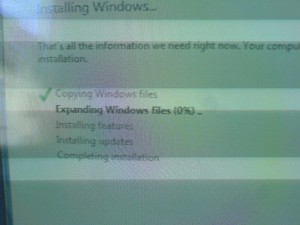 From here on, everything was very straightforward. I had to input hardly any information but it seems my whole system was configured perfectly. Even some weird soundcard drivers that are required by my onboard chipset where installed, which I thought was pretty clever of the installation program. My only gripe is the progress display, I did have to watch that “0%” message for a long time. Wondering if there was something wrong. But there wasn’t. (CRT monitors for the win! 🙂 )
From here on, everything was very straightforward. I had to input hardly any information but it seems my whole system was configured perfectly. Even some weird soundcard drivers that are required by my onboard chipset where installed, which I thought was pretty clever of the installation program. My only gripe is the progress display, I did have to watch that “0%” message for a long time. Wondering if there was something wrong. But there wasn’t. (CRT monitors for the win! 🙂 )
Apart from the long 0% prompt, the install went pretty quickly (I think faster then Windows XP) and after a short 30 minutes Windows 7 booted for the first time. I immediately noticed the background image, which I found an odd choice. The picture of that fish isn’t that attractive in my humble opinion. But there’s a bunch of other desktop images supplied, which are much better.
If you’re used to XP, you’ll notice all the fancy visual effects. I’m not sure, but I think I might grow tired of them in a few days. I’ll have to wait and see. One other big visible change are the icons, they have grown in size and colors. This was probably done because screens have grown considerably in size during the last few years.
While the start button is still there (just the windows flag), the taskbar has been revamped. The quick launch buttons are gone, but you can now add buttons directly to the main area of the taskbar. I love the idea and I think this will grow into a very valuable feature. Although I don’t know OS X at all, I believe some inspiration might have come from the dock.
One thing big discussion point I remember when Vista was released, are all the pop-ups with security questions (“are you sure?” etc). Those seem to be still there, but maybe a little less? I tried to install Steam and had to acknowledge about 4 possible security breaches before I could start playing Bioshock. I don’t think that’s too much, but it might bother some.
Overall, I’m fairly positive, especially with the redesigned task bar, but time will have to tell how the other changes, I didn’t notice yet, hold up.